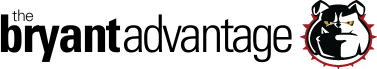CCNA 200-301 Command Reference: show ip ospf neighbor (and bonus lab!)
In this CCNA 200-301 command reference, we’ll take an in-depth look at the show ip ospf neighbor command. The lab we’ll use for this command discussion is the following OSPF broadcast network, and it just might lead to some surprising command output!
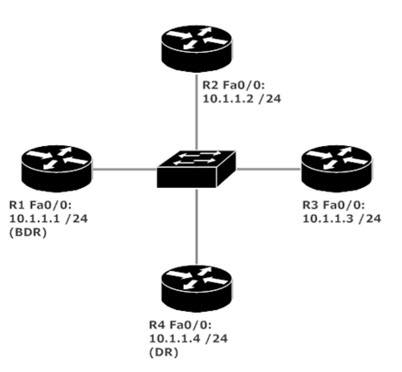
Let’s have a look at the output of show ip ospf neighbor on this OSPF network’s designated router, R4. Feel free to horse around and shorten “neighbor” if you like.
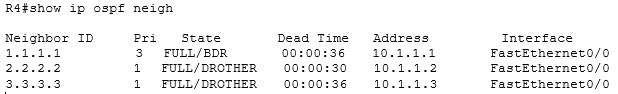
Going from left to right, let’s take a detailed look at each field and review some important OSPF concepts while we’re at it.
Neighbor ID — This is the OSPF Router ID (RID) of the neighboring router. Sometimes this will be the same as the value under Address, and sometimes it won’t be. It just depends on which active IP address the neighboring router chooses as its RID. For your exam, be sure you’re familiar with how an OSPF-enabled router makes that decision.
Pri — This is the OSPF priority of the neighbor’s interface through which the adjacency has formed. The default OSPF interface priority is one; since R1’s interface priority is three, we know that interface’s priority has been manually changed.
State — You’ll usually see two values here. The first refers to the state of the OSPF adjacency, while the second identifies the OSPF role assumed by that router on this particular network. All three adjacencies are Full, so no problems there. R1 is identified as the Backup Designated Router (BDR) for this particular segment. R2 and R3 are neither the DR nor the BDR, so they’re DROthers (“other than the DR”).
Dead Time — This is how long the OSPF adjacency will stay in place in the absence of a Hello packet from that neighbor. The OSPF dead time is four times the hello time, and on a broadcast network such as this, the default hello time is 10 seconds. That makes our dead time 40 seconds. Every time a hello packet from that neighbor comes in , the dead timer is refreshed to its original value.
On a properly operating OSPF broadcast network, this timer shouldn’t drop below 30 seconds. If it does go below 30 seconds, that means there’s been an interruption on the incoming hello packet flow, and you only have that many seconds left to fix it or the adjacency will be lost.
Address — This is the IP address of the remote interface through which the adjacency is formed.
Interface — The local interface through which the adjacency is formed.
Coming In July 2020 To Amazon In Kindle And Hard Copy Format!

Let’s review the topology and then have a look at this same output for all three of the other routers.
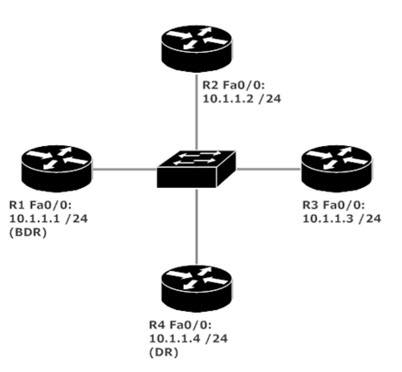
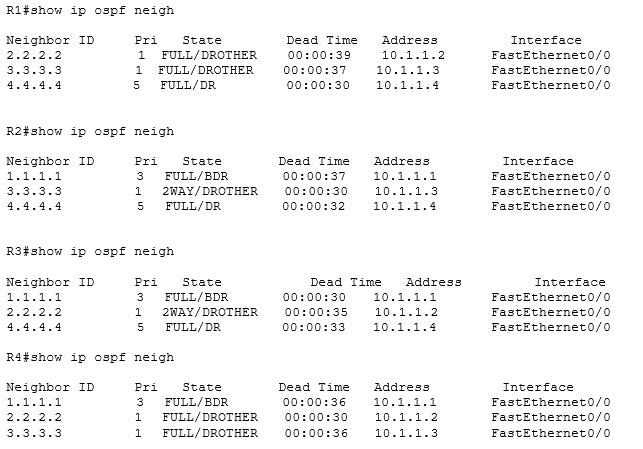
These adjacencies have been up for a while, but a couple of them are in 2-way state. While you may have heard of an OSPF adjacency issue called “stuck in 2-way”, this is not the problem here. Actually, there is no problem — this is the expected behavior when you have more than two routers on an OSPF broadcast network. This is a default behavior of OSPF in this particular situation that helps to cut down on the number of LSAs transmitted over this particular network.
The only routers that will have a full adjacency to all other routers on an OSPF broadcast segment are the DR and BDR. Each DROther will have a full adjacency with the DR and BDR for that segment, but DROthers on this network type will never form a full adjacency with each other. That might seem like a problem, but now you know that it isn’t.
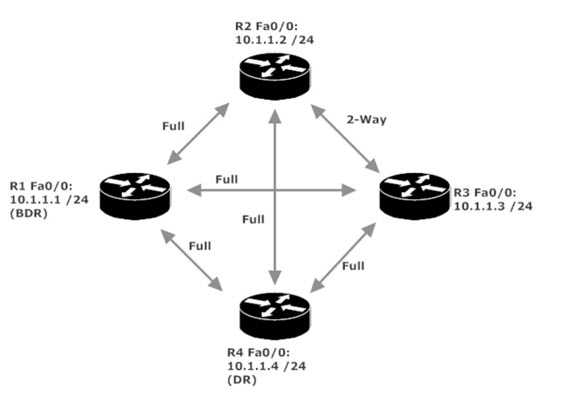
Thanks for joining me for this CCNA 200-301 command reference! Click that link to see the other currently available references, and I’ll see you on that page throughout Summer 2020 with new ones. See you then!