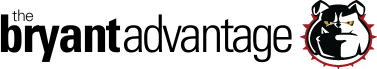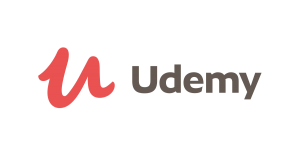CCNA 200-301 Flash Card Practice Exam: OSPF Adjacencies
Hey Bulldogs!
Time for an all-new CCNA 200-301 Flash Card-style Practice Exam! Today’s topic — the details of OSPF adjacencies (and a few other tidbits along the way, I’m sure!)
When you’re done here, check out my all-new CCNA 200-301 Video Boot Camp on Udemy.
Discounts are often available, so visit my Udemy Discount Code page for the latest codes so you can save a few bucks and get a world-class CCNA training experience at the same time!
Let’s get to today’s questions….
Question 1: Does an OSPF virtual link hold a Designated Router election?
Question 2: What wildcard mask allows you to place a single IP address into an OSPF area?
Question 3: What exactly is the meaning of “DROTHER” in the OSPF command output shown here?
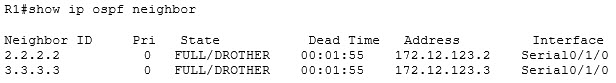
Question 4: According to Cisco best practices, what is the maximum number of neighbors an OSPF router should have?
Question 5: What command will hardcode your router’s OSPF RID to 3.3.3.3?
Coming in October and November — the world’s best CCNA practice exam experience AND my all-new CCNA 200-301 Study Guides on Amazon!
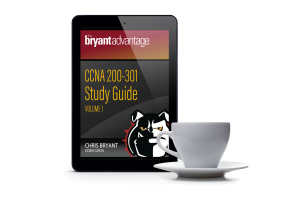
And now….the answers!
Answer 1: Simply put, no. When you run show ip ospf neighbor and there’s a virtual link in place, you’ll see a dash where you would expect to see DR, BDR, or DROTHER. This non-election also occurs on OSPF point-to-point networks.
In the following, note the interface name references the virtual link (OSPF_VL0).
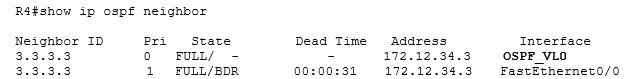
Answer 2: To enable OSPF on a single IP address, use a wildcard mask of 0.0.0.0 in the network command. Here, I’ve placed five loopbacks into five separate areas using that mask.
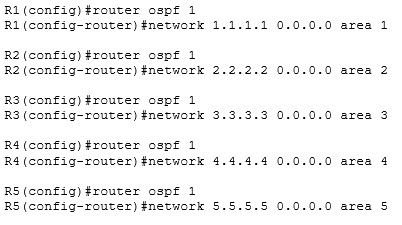
Answer 3: An OSPF neighbor marked as DROTHER is neither the DR nor the BDR for that segment. “DROTHER” is really just shorthand for “other than a DR”.
Answer 4: Cisco’s best practice is for an OSPF-enabled router to have no more than 60 neighbors.
Answer 5: The command to hardcode an OSPF RID is router-id in OSPF configuration mode. Note that this command does NOT take effect immediately. You have to take one of two actions — either reload the router or clear the OSPF process. The router will be kind enough to remind you of this, but the exam won’t, so know this one cold.
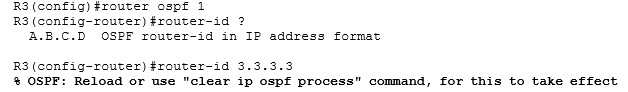
That’s it for this CCNA flash card practice exam, but there are several more for you here on the site! Visit my CCNA Practice Exam page for more, and I’ll see you on Udemy at my CCNA 200-301 Video Boot Camp!
Thanks for coming by!
Chris Bryant
CCIE #12933
“The Computer Certification Bulldog”