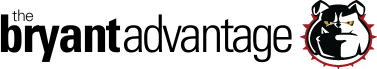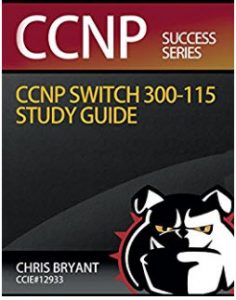CCNP SWITCH Tutorial: EtherChannel Fundamentals
An EtherChannel is a logical bundling of two to eight parallel links running between two switches. This bundling of Fast Ethernet, Gig Ethernet, or even 10 Gig Ethernet ports is also called aggregation. We use more of our available bandwidth, we avoid some of that 50-second delay that comes with the MaxAge and Forward Delay timers if a trunk port goes down – what’s not to love?
(To avoid aggravation, ports placed inside an EC should be running at the same speed and have the same duplex settings.)
Even better, STP considers an EtherChannel to be a single link, regardless of how many physical links actually make up the EtherChannel. If one or more of the physical links in the EtherChannel go down, STP will give the link a higher cost due to the lost bandwidth, but the link is still considered up.
In our lab, there are four FastEthernet links between SW2 and SW3, and we know that by default, only one of the trunks will actually be used. Fast 0/21 – 24 are trunking on each switch, with Fast 0/21 on each switch forming a trunk, Fast 0/22 on each switch forming a trunk, and so forth. We’re using multilayer switches in this lab, but we could perform these labs on regular Layer 2 switches, and the commands and results would be the same.

SW2#show spanning vlan 1 Interface Role Sts Cost ------------------- ---- --- ---- Fa0/21 Desg FWD 19 Fa0/22 Desg FWD 19 Fa0/23 Desg FWD 19 Fa0/24 Desg FWD 19
SW3#show spanning vlan 1 Interface Role Sts Cost ------------------- ---- --- ---- Fa0/21 Root FWD 19 Fa0/22 Altn BLK 19 Fa0/23 Altn BLK 19 Fa0/24 Altn BLK 19
As it stands, if Fast 0/21 goes down on SW3, Fast 0/22 will begin the transition from blocking to forwarding. In the meantime, communication between the two switches is lost. This temporary lack of a forwarding port can be avoided with an EtherChannel. By combining the physical ports into a single logical link, not only is the bandwidth of the four links combined, but the failure of a link inside an EtherChannel will not force STP to start bringing another port from blocking to forwarding.
In short, if you lose a link in an Etherchannel, things slow down a bit but don’t come to a screeching halt.
Let’s put fast0/21, 0/22, and 0/23 on both switches into an EtherChannel with the channel-group command. The channel group does not have to match between switches. I’ll use interface range to make things a little quicker.
SW2(config-if-range)#channel-group 1 ? mode EtherChannel Mode of the interface SW2(config-if-range)#channel-group 1 mode ? active Enable LACP unconditionally auto Enable PAgP only if a PAgP device is detected desirable Enable PAgP unconditionally on Enable EtherChannel only passive Enable LACP only if a LACP device is detected SW2(config-if-range)#channel-group 1 mode on %LINK-3-UPDOWN: Interface Port-channel1, changed state to up
SW3(config)#int range fast 0/21 - 23 SW3(config-if-range)#channel-group 5 mode on %LINEPROTO-5-UPDOWN: Line protocol on Interface Port-channel5, changed state to up
The interfaces mentioned in the console messages, port-channel1 and port-channel5, are the logical representations of the Etherchannels on the respective switches.
Let’s check out STP on SW3.
SW3#show spanning vlan 1 Interface Role Sts Cost ------------------- ---- --- ---- Fa0/24 Altn BLK 19 Po5 Root FWD 9
Things have changed! The EtherChannel (Po5, short for port-channel 5) is now the connection in use, and with good reason – the path cost for that port is 9, less than half that of a standalone FastEthernet port. SW2 shows the same path cost result.
SW2#show spanning vlan 1 Interface Role Sts Cost ------------------- ---- --- ---- Fa0/24 Desg FWD 19 Po1 Desg FWD 9
Let’s see what happens when one of the links inside the EtherChannel fails. We’ll shut down fast0/21 on R3 and then verify the changes, if any, to the STP costs and ports.
SW3(config)#int fast 0/21 SW3(config-if)#shut SW3#show spanning vlan 1 Interface Role Sts Cost ------------------- ---- --- ---- Fa0/24 Altn BLK 19 Po5 Root FWD 12
SW2#show spanning vlan 1 Interface Role Sts Cost ------------------- ---- --- ---- Fa0/24 Desg FWD 19 Po1 Desg FWD 12
Thanks to our EtherChannel, STP didn’t have to go to the trouble of opening Fast0/24, and communications between the switches stayed open. The downed link in the EtherChannel was detected by STP, and the overall EtherChannel path cost increased, but the EtherChannel remained in forwarding mode and Fast 0/24 stays blocked.
In this lab, we used the on setting with the channel-group command, but we need to be very familiar with those PaGP and LACP options we saw. We’ll do just that in the next installment of this CCNP SWITCH course on Etherchannels.
Give your studies a series boost with my CCNP SWITCH Study Guide, and thank you for making my work a part of your CCNP success!