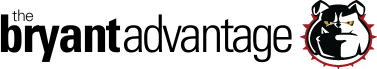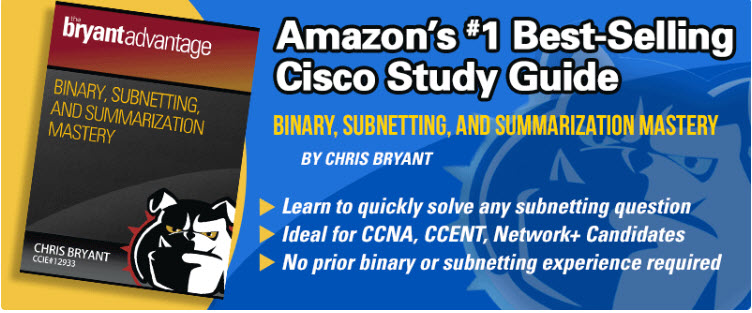CCNA / CCENT Daily Practice Exam: Configuration Modes
Today’s CCNA and CCENT practice exam covers some important basic Cisco configuration mode commands. The examples shown here are from a switch, but these config modes work exactly the same way on a router.
All of today’s questions are in flash card format — no multiple choice today.
Questions or comments? Tweet me! @ccie12933. Right now, let’s get started!
Question 1: What configuration mode is shown here?
switch>
Question 2: In the following example, I entered a single word to go from the first switch config mode to the second. What word did I enter?
switch> switch#
Question 3: Time for another configuration mode move. I entered a command at the first prompt that put me into the second mode. What command did I enter, and what config mode am I in as a result?
switch# Enter configuration commands, one per line. End with CNTL/Z. switch(config)#
Question 4: It’s time to name your switch to something besides the default of switch. What command will set the switch’s name to SWITCH5 ?
Question 5: I used IOS Help to display the options for a particular command, and all I see is <cr>. What exactly do those two letters indicate?
Time for you to come in for the big CCNA win with my CCNA Video Boot Camp. Over 73,000 students have already joined, and it’s time for you to join them. To thank you for coming by, that link and this banner get you in for even less than the $11 mentioned on the banner! : )
Let’s get to those answers!
Answer 1: A device whose prompt is switch> is in user exec mode. You can run a few show commands from there, but not much else.
Answer 2: To leave user exec mode and arrive at the switch# prompt, I entered enable to enter the aptly-named enable mode.
Answer 3: To leave enable mode and get to the switch(config)# prompt, I entered configure terminal (often abbreviated as conf t).
Answer 4: You’ll use the hostname command in global configuration mode to set a device’s name, like this:
switch(config)#hostname SWITCH5 (pressed enter) SWITCH5(config)#
The hostname command takes effect immediately.
Answer 5: The <cr> stands for carriage return, and more importantly, those letters indicate that the command you’ve entered to that point is a legal command that the switch or router would accept. If you run IOS Help and don’t see <cr>, there are some required values that you have not yet entered.
A quick word for those of you new to configuration modes: I know getting the modes down at first is a little frustrating. I went through the same thing myself. Keep studying, use these modes on live Cisco lab equipment or a simulator, and you’ll be sailing through these modes in no time at all without even thinking about it.
Now, take on these other CCNA and CCENT practice exams here on my site! (That link goes to the main exam page, where I add at least five new tests per week.)
CCNA Practice Exam: Mixed Topics